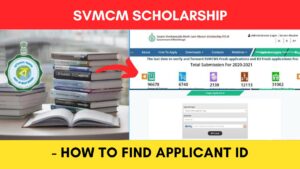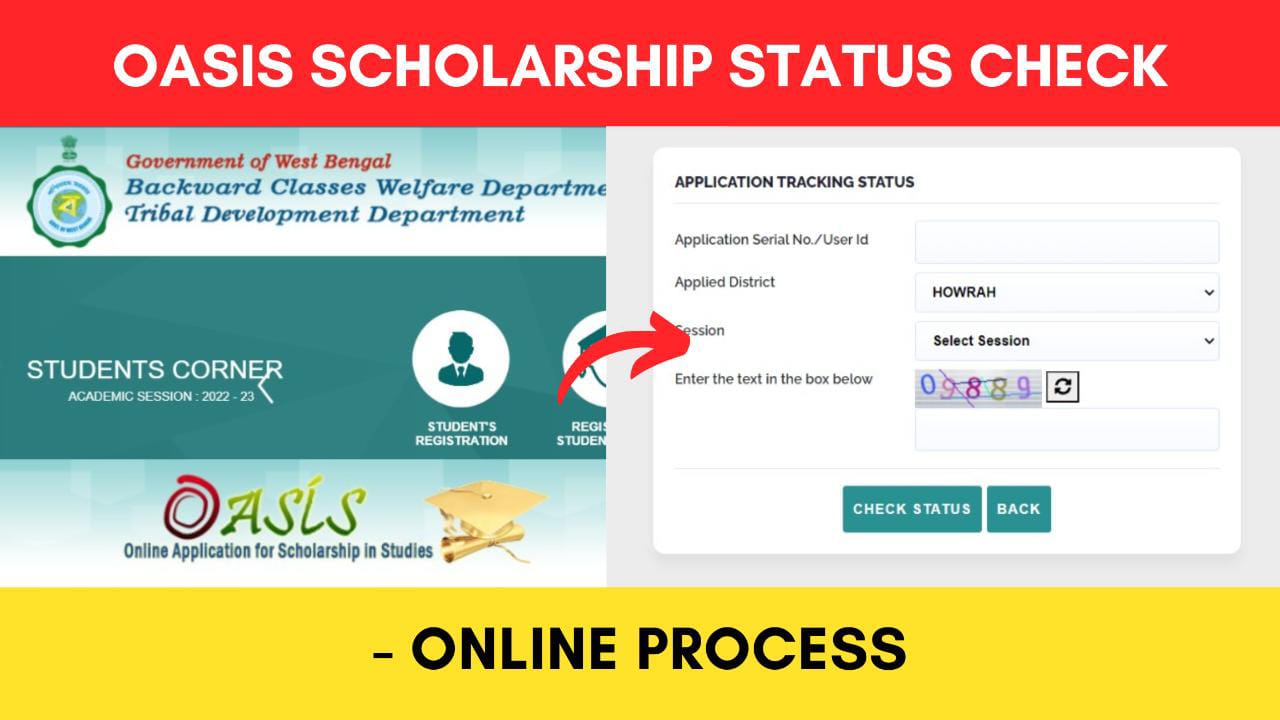Once you have applied for the Oasis Scholarship by submitting the required details, you can check the status of your application online by following some simple steps for free.
The Backward Classes Welfare Department of the West Bengal Government has made it easier to check the Oasis scholarship application status online through their official website oasis.gov.in.
ADVERTISEMENT
In this article, you will get to know about the following points regarding the Oasis Scholarship status check,
Let’s see each of these points in detail.
Details required to check Oasis Scholarship status online
The details required to check the status of your Oasis scholarship application are,
- Application serial number or User ID.
- Session during which you have applied.
- The district you have selected during the application process.
Steps to check Oasis Scholarship status online
To check the status of your Oasis scholarship application online,
Step 1: Go to the official website of Oasis Scholarship

- First, go to the official website of the Oasis Scholarship at oasis.gov.in.
- Next, on the home page, click on the ‘Track an application’ button.
- A new page will open.
Step 2: Select the district of your institute
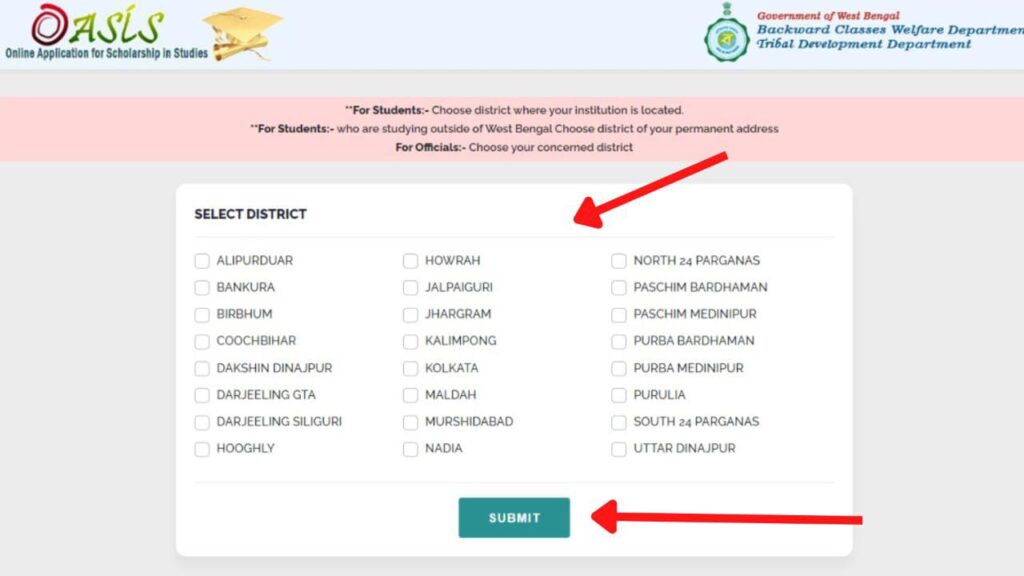
- On the new page, select the district where your Institute is located.
- Now click on the ‘Submit’ button.
- The ‘Application Tracking Status’ form will open.
ADVERTISEMENT
Step 3: Enter your Application details
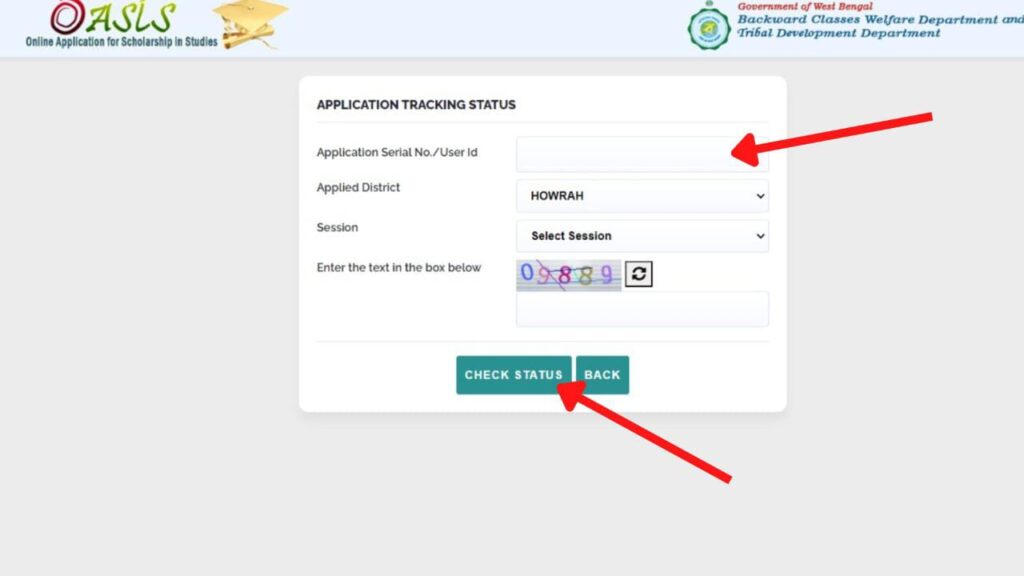
- In the form, enter the ‘Application Serial No.’ or your ‘User Id.’
- Next, select your district from the drop-down.
- Next, select the ‘Session’ during which you have submitted your application.
Step 4: Check your Oasis application status
- Now, enter the ‘Captcha Code’ in the specified field.
- Next, click on the ‘Check Status’ button.
- The status of your application will be displayed on the screen.
You can take a printout of the page if you want.
By following these steps, you can easily check the status of your Oasis scholarship application online.
Find more government scholarships
- Sikhashree Scholarship (2024 – 2024): 4 Points You Must Know
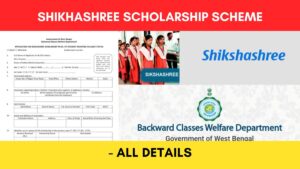
- EBC Scholarship (Maharashtra) 2024-25: 4 Points To Know
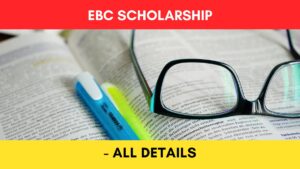
- E-Grantz Scholarship (Kerala) 2024-25: 4 Points To Know
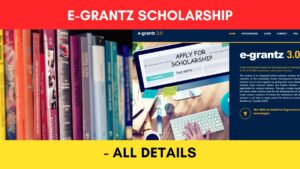
- MPTAAS Scholarship (Madhya Pradesh) 2024-25: 4 Points To Know
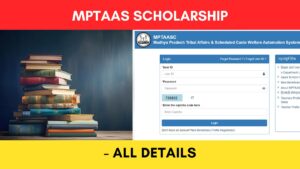
- How To Reset SVMCM Scholarship Password Online (In 4 Steps)
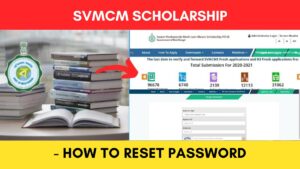
- How To Find SVMCM Scholarship Applicant ID Online (In 3 Steps)