As a parent or guardian of a Kendriya Vidyalaya student, you might be wondering if there is an easy and convenient way to pay KV fees online.
Well, Kendriya Vidyalaya allows you to make fee payments online through the UBI payment link on their official website.
ADVERTISEMENT
In this article, you will get to know the following points on how to make KV fee payments online,
Let’s see each of these points in detail.
Details required to pay Kendriya Vidyalaya fees online
You will need the Student Unique ID and Date of Birth of the student to pay Kendriya Vidyalaya fees online.
Steps to pay Kendriya Vidyalaya fees online
To pay your KV fees online,
Step 1: Go to the official website
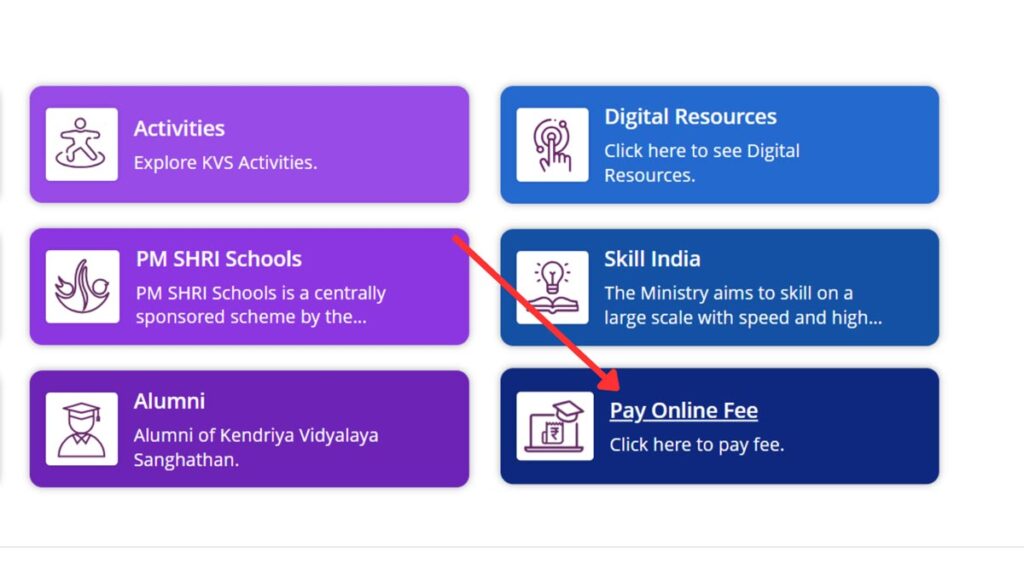
- First, go to the official website of KV at kvsangathan.nic.in.
- Next, click on the ‘Pay Online Fee’ option.
- The UBI fee payment website will open.
Step 2: Enter student details
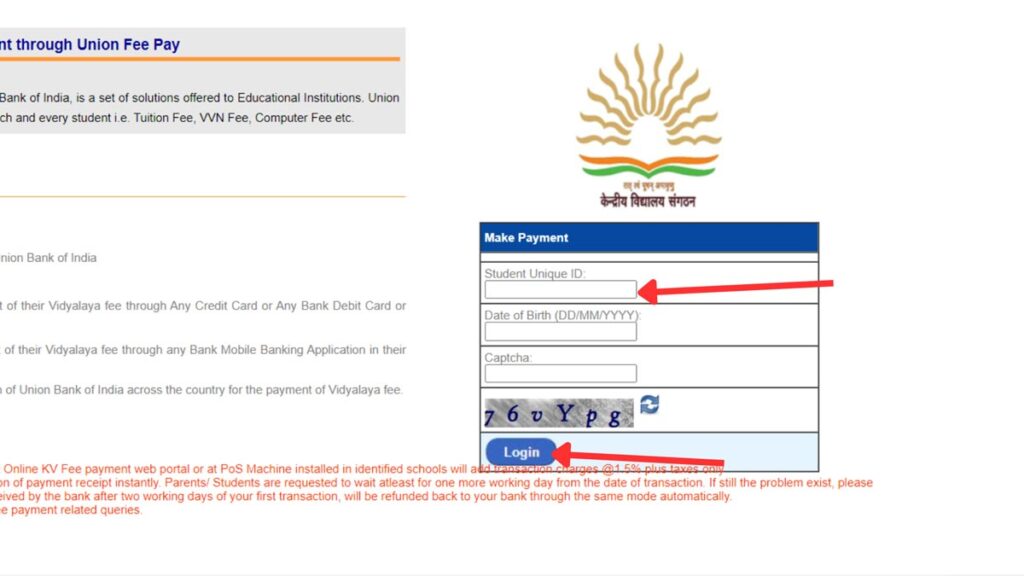
- Next, click on the ‘Click here for Online Payment’ option.
- A pop-up will appear.
- Next, click on the ‘OK’ button.
- Next, enter the ‘Student Unique ID’ and ‘Date of Birth’ in the specified fields.
- Next, enter the ‘Captcha’ in the specified field and click on the ‘Login’ button.
- A new page will open.
ADVERTISEMENT
Step 3: Complete the fee payment
- The details of the student will be shown.
- Next, click on the ‘Make Payment’ option.
- A new page will open.
- Next, enter the ‘Mobile No’ and ‘Email ID’ in the specified fields.
- The amount will be shown on the screen.
- Next, click on the ‘MAKE A PAYMENT’ button.
- Next, select the mode of payment, then enter the details required, and complete the payment.
- The successful transaction message will be shown on the screen.
By following these steps, you can easily complete Kendriya Vidyalaya fee payment online.
You can also download your fee payment receipt later through the same website.
Alternatively, you can also make payments through other apps like Paytm, which allows you to do so.
